
Start Responding Like a Pro
The Responsive blog is full of insights and best practices, giving you the tools you’ll need to streamline your process and respond with confidence.
Featured Post

Responsive expands AI leadership with new platform capabilities
Product & Best Practices, Respond to RFPsResponsive’s latest product updates enhance user experiences by leveraging artificial intelligence (AI) to dramatically improve response times while significantly reducing […]


Understanding asset management RFPs
Product & Best Practices, Respond to RFPs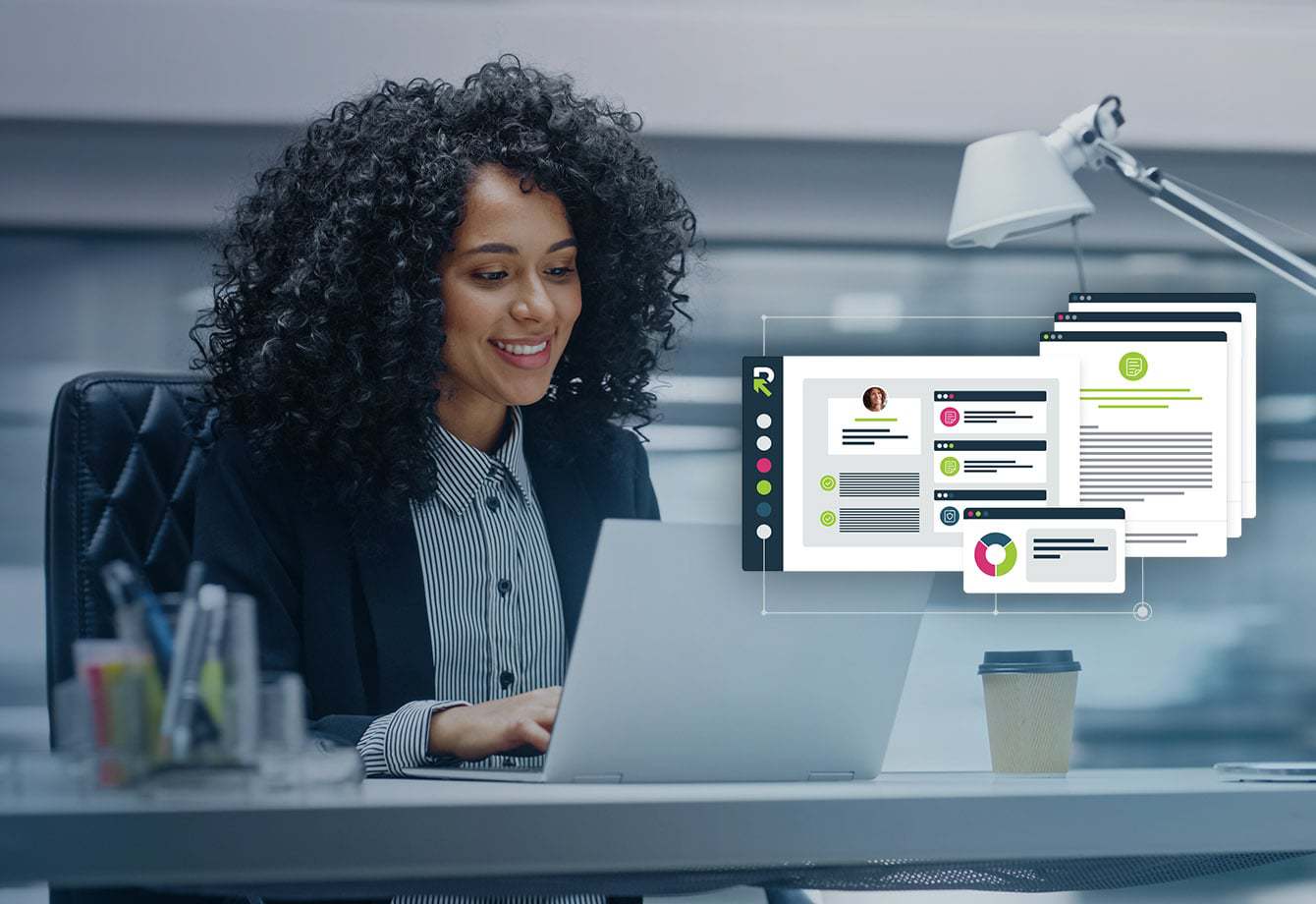
How to choose a proposal management solution
Product & Best Practices
Best proposal software products compared
Product & Best Practices, Products/Features/Solutions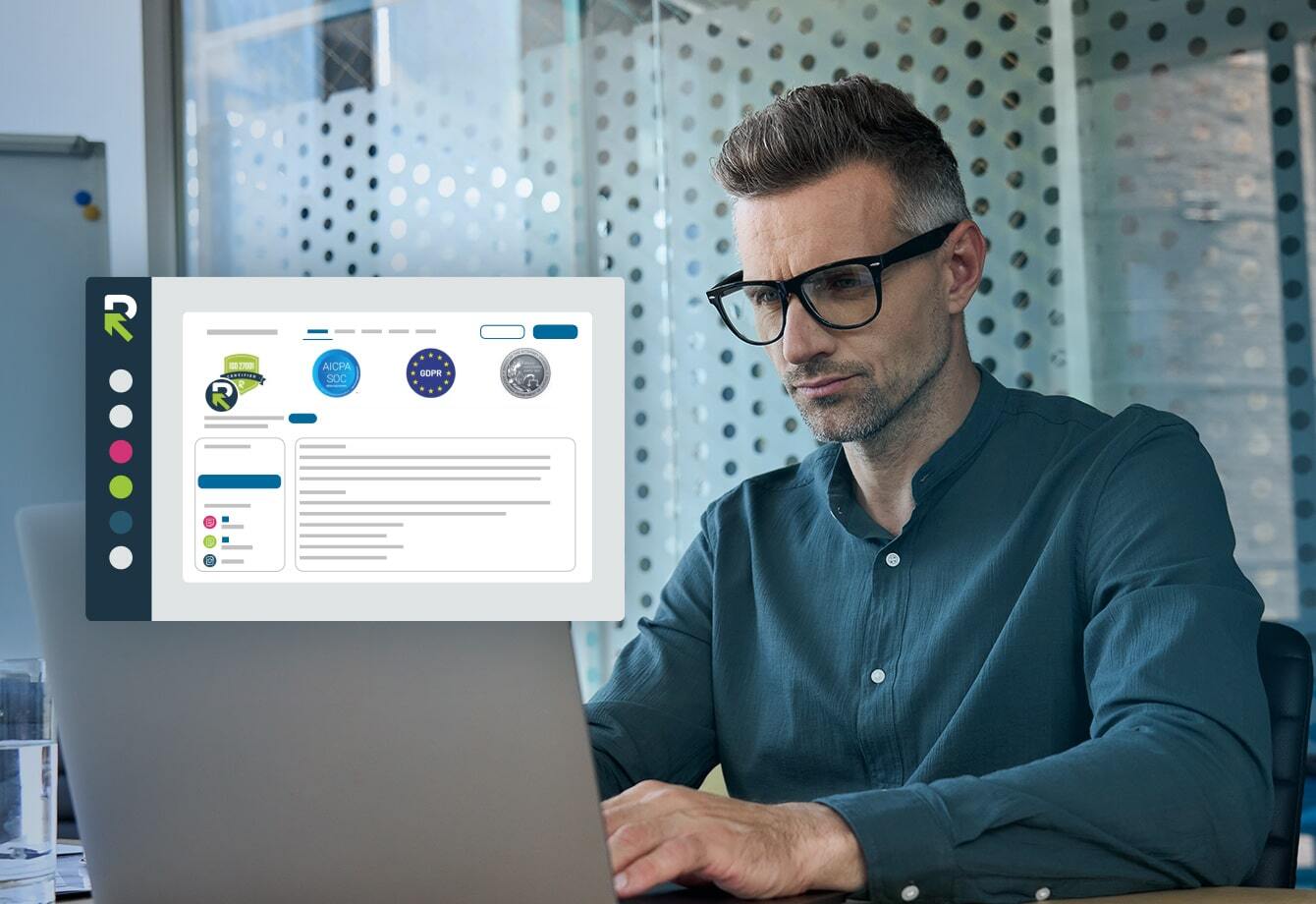
Do you need an RFP SaaS?
Product & Best Practices
The marketing RFP: Everything you need to know
Products/Features/Solutions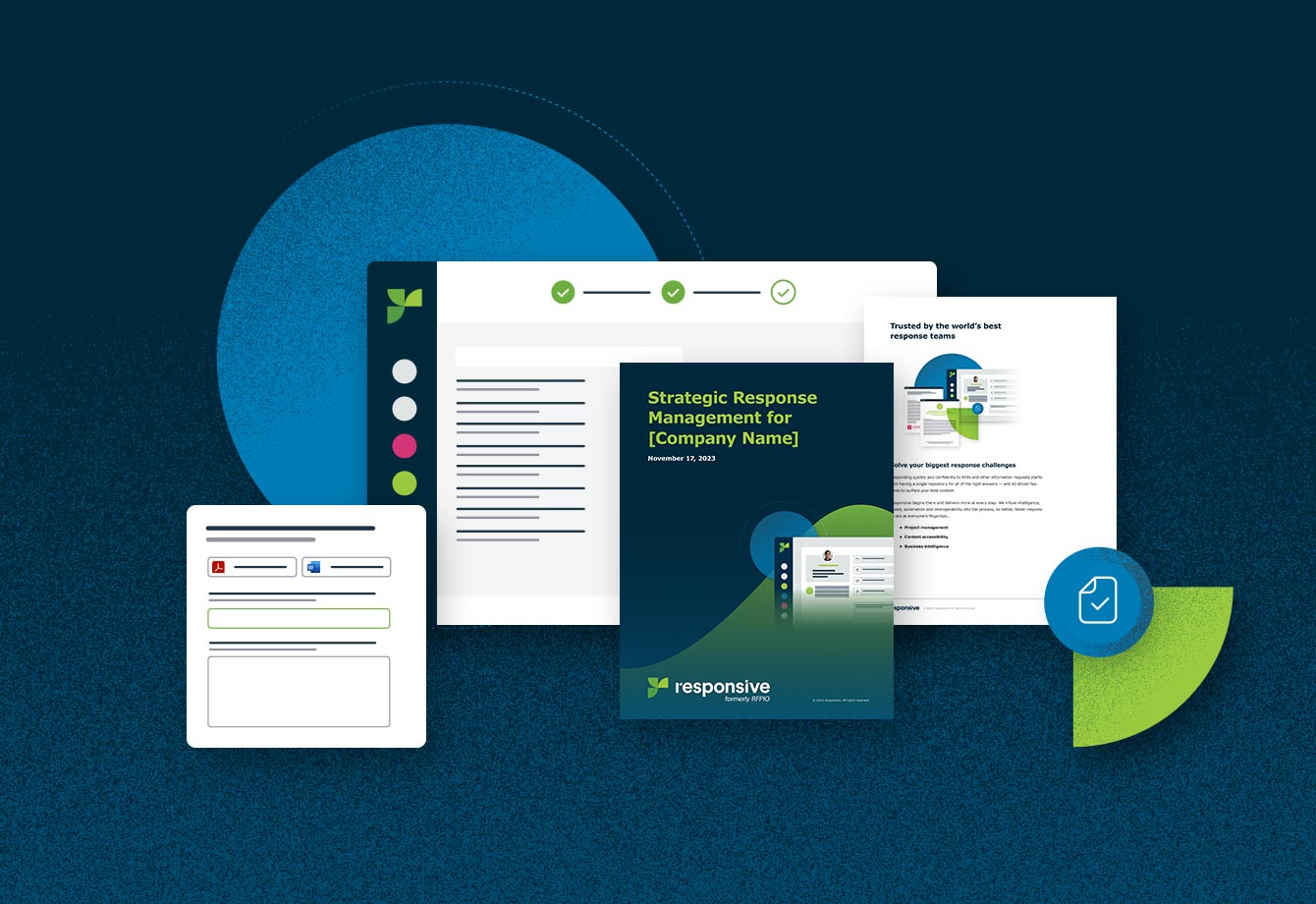
Competing under pressure: Empower sales reps to deliver winning responses in less time
Sales Enablement![[Guide] RFP proposal software for small businesses](https://www.responsive.io/wp-content/uploads/2019/12/Blog_1340x920_Image_157.jpg)
[Guide] RFP proposal software for small businesses
Selling & Enablement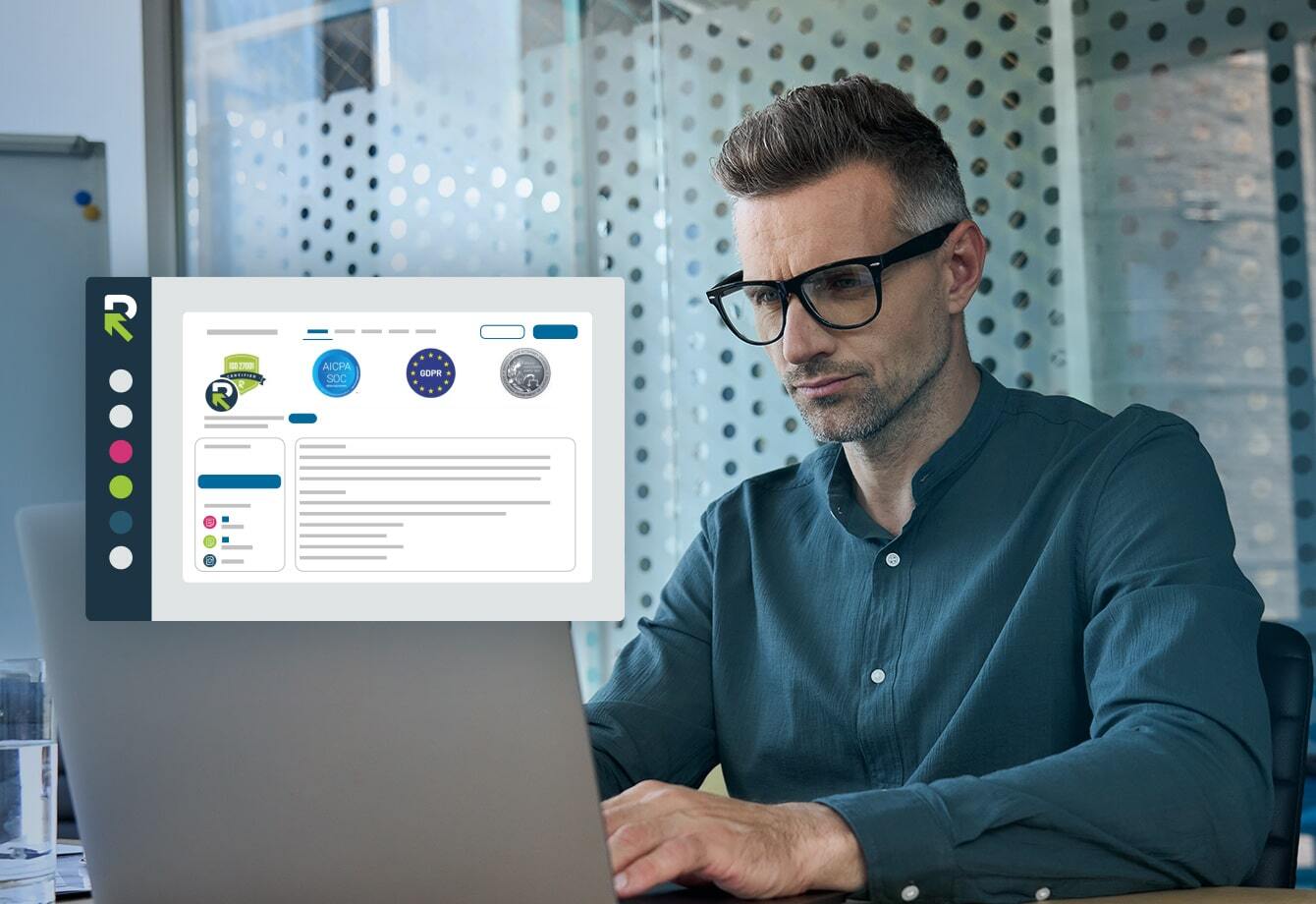
What proposal management tools do you need in your stack?
Product & Best Practices
Why RFPs are a cornerstone in the enterprise sales cycle
Sales Enablement
RFP response trends & benchmarks
Product & Best Practices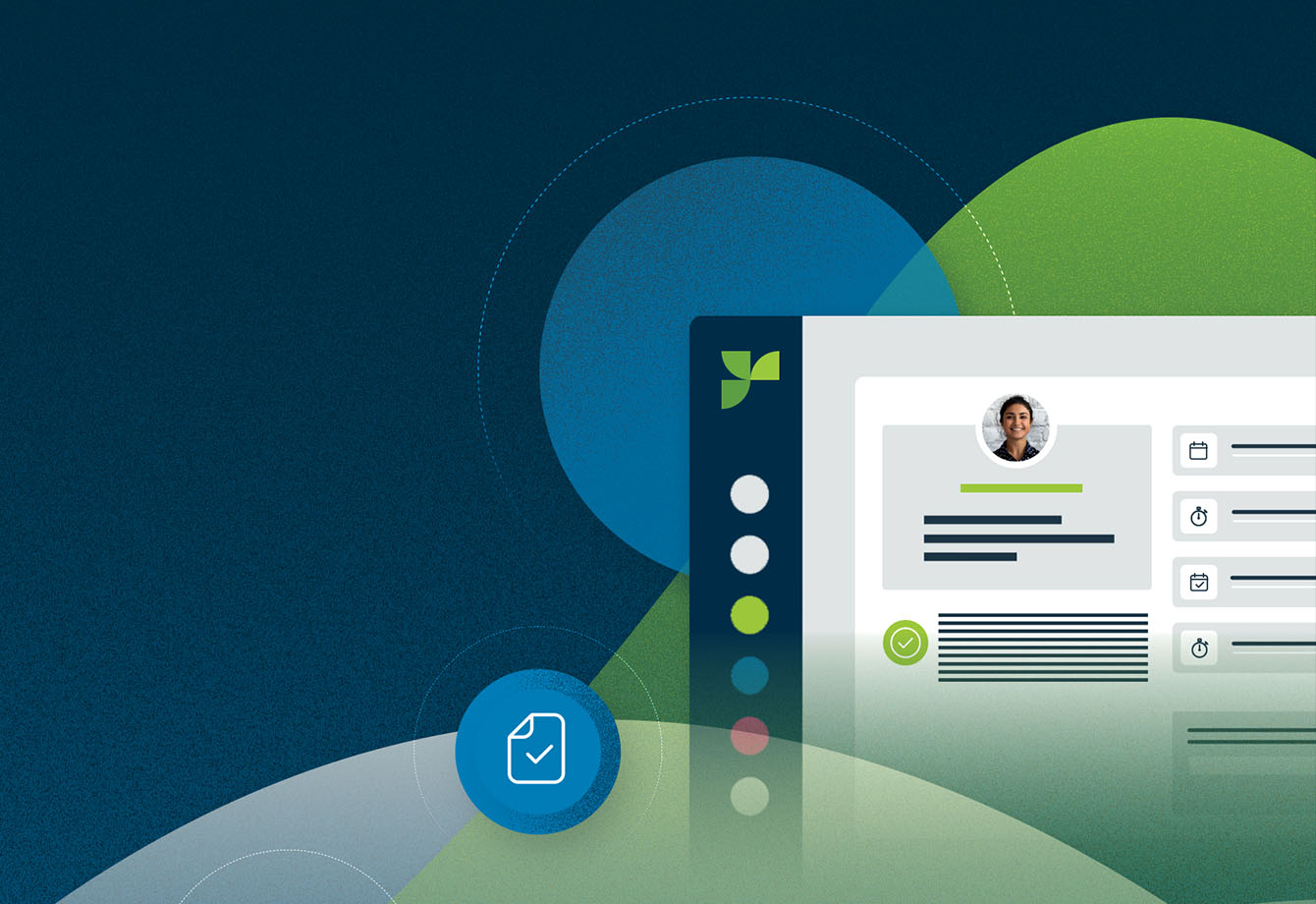
Strategic response management: what is it and why it’s a must-have solution
Products/Features/SolutionsSee how it feels to respond with confidence
Why do 250,000+ users streamline their response process with RFPIO? Schedule a demo to find out.