
Start Responding Like a Pro
The Responsive blog is full of insights and best practices, giving you the tools you’ll need to streamline your process and respond with confidence.
Featured Post

Understanding knowledge management
Content & StorytellingAside from your employees, company knowledge is your organization’s most valuable asset. If yours is like most, the amount of […]
Category: Tag: RFX response


Knowledge management best practices
Product & Best Practices
Sales vs. Presales: What’s the difference?
Presales
Get started on your RFP solution journey with this ROI calculator
Revenue generation
How to build a presales process
Presales
The proposal management plan for a one-person team
People & Teams, Product & Best Practices
The proposal manager’s success guide for stronger RFPs
Selling & Enablement
Best new product features for 2022
Products/Features/Solutions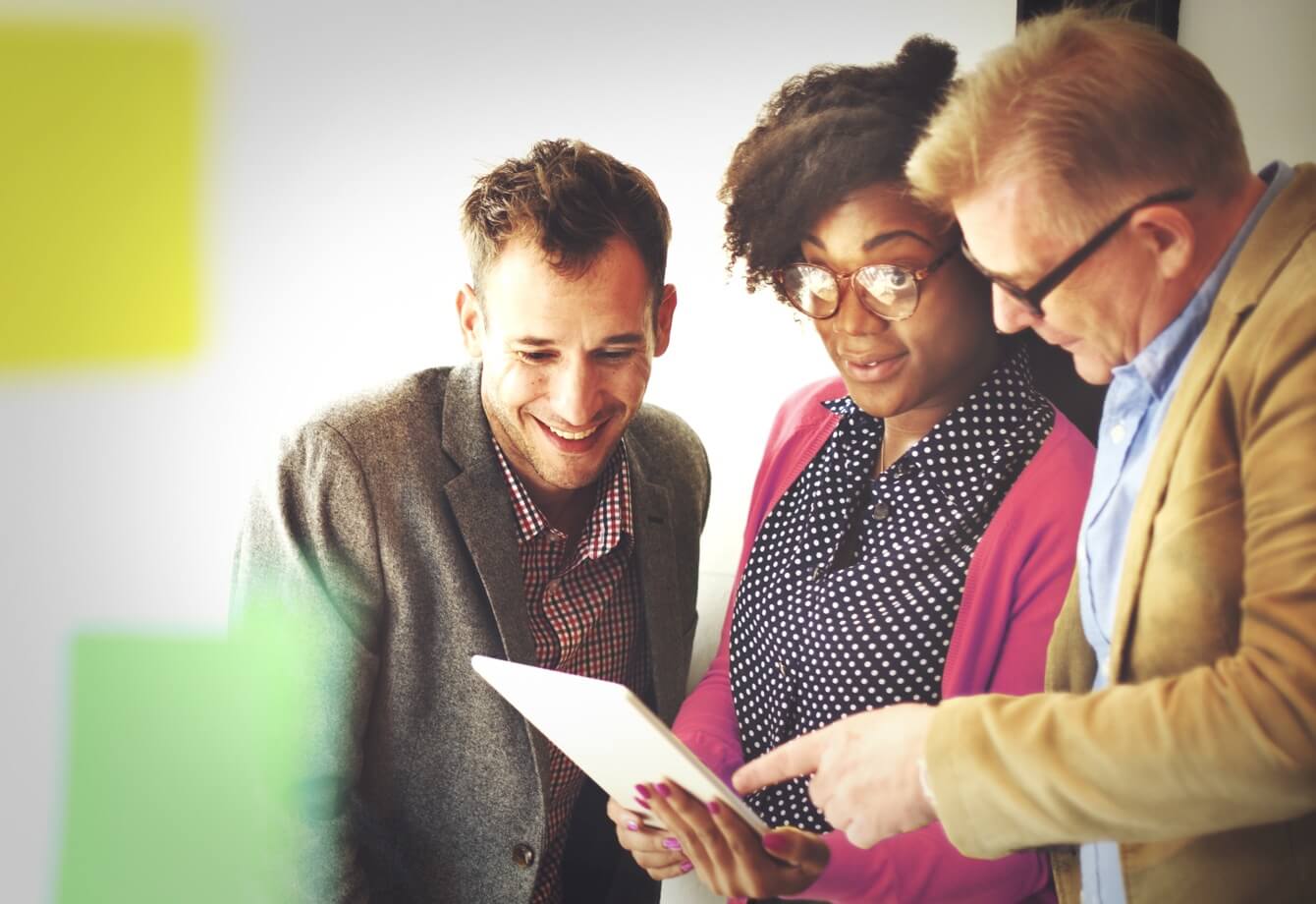
What is RFx? Do the math for sales and procurement
Selling & Enablement
RFP 101: Request for proposal basics
Selling & EnablementSee how it feels to respond with confidence
Why do 250,000+ users streamline their response process with RFPIO? Schedule a demo to find out.